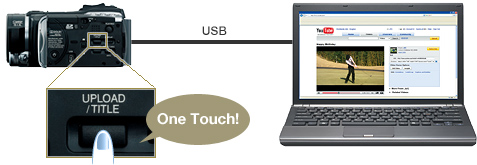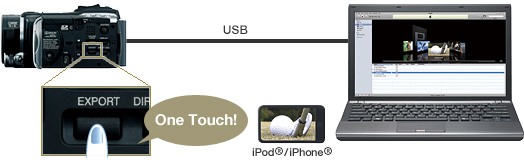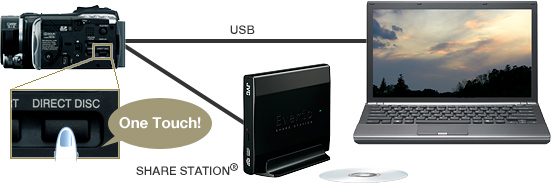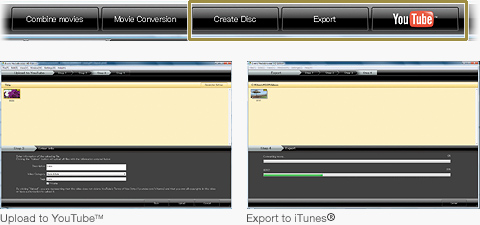The One Touch Upload function, when used with the included software for Windows®, simplifies uploading videos to YouTube™. Simply connect HD Everio to a PC using the provided USB cable, and press "UPLOAD". The software launches automatically, converts the footage file and uploads it to YouTube™.
Note: YouTube and the YouTube logo are trademarks and/or registered trademarks of YouTube LLC.